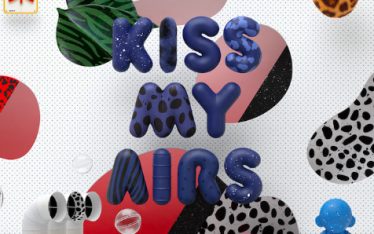Ready to take your video content to the next level? Here’s a behind-the-scenes guide to the tools we consider when creating videos, from start to finish.
1. Fonts.
Give Helvetica a break and experiment with new fonts in your library. There are hundreds of free ones out there for personal use. Licenses for commercial use can be found with reasonable pricing as well.
2. Music.
The right song can evoke feelings that amplify the audience’s experience. Use royalty free music to amp it up! Pond5, PremiumBeat, and Jingle Punks are some of our favorites. If you have the budget, consider making a custom track.
3. Stock images and video.
You don’t have to do it alone and you don’t have to do it all from scratch. Some great resources are Twenty20, Stocksy, Shutterstock. There are endless options for illustrations, images and videos that can be purchased and integrated into your content.
4. Lightroom.
This is a go-to resource for photo-editing and even has the capabilities to batch-edit so that all of the photos in a stop motion sequence have the same look and feel.
5. Dragonframe.
When shooting stop motion, Dragonframe is going to be your best friend. Stop motion animators love to use this to view their sequences in motion. It has an abundance of tools to help you along the way – lining up reference images, playing various frame rates, and toggling between images to get the perfect animation.
6. After Effects.
A lot of video professionals swear by After Effects for editing footage because of the advanced tools to mask, composite and combine footage to create clean and professional videos. This is also great for 2D animation.
7. Sound design.
Don’t underestimate the power of sound design and stock sound effects. Premier or Final Cut Pro are great tools to build the soundtrack to your videos. If you’re feeling the creative juices flowing, you can even try recording your own sound effects. Sound can really amplify the story to drive emotions and reactions to the visuals.
8. Adobe Illustrator.
Create drawings, icons and other illustrations that can be animated digitally and even become a part of your set design.
9. Adobe Photoshop.
Photoshop is a staple for all kinds of content creation. Retouch images, prepare images for set construction, or use it within digital animation or edits.
10. Lights.
While LEDs are more expensive and often less powerful than Halogens, they don’t produce heat or use much energy to run. Anything heat-sensitive – like food – is best shot with LEDs. They are also easier to handle, so they are good options if you are lighting smaller scale sets and table tops. Halogen lights get VERY hot, the bulbs are sensitive to oils and dirt, and they break or burn out easily, so handle with care. They pull a lot of power, and may require too much wattage if a few are running at once or in tandem with lots of other electronics. As a rule of thumb, continuous light is best for most stop motion animations. The naked eye may not be able to detect light flicker which is why it is best to take test shots to ensure that they are producing a clean and continuous light.
11. Cameras.
You don’t need the most expensive or state of the art equipment to bring a great idea to life. With prices for 4K cameras coming down, now is the time to get a large frame size camera without killing your budget. Shoot photos raw, and cut down later in post. For video, you can capture at 4K which should give you enough size for optimal visuals and editing flexibility while not filling your memory cards too quickly.
12. Writing.
Work from treatments, storyboards or mock-ups, even for your own creative work. This will give you an opportunity to work out all of your art direction and animation before you even approach the shutter. Shooting is laborious and sometimes there are no do-overs, especially when talent is on set. Come ready with a detailed roadmap to ensure that you and your team are clear on the vision.